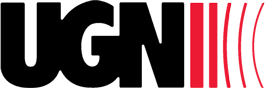With the influx of emails, it’s harder and harder to manage the massive amounts of messages we receive daily. It’s a huge problem for business leaders because it takes up valuable time that can be spent on more important tasks.
With the influx of emails, it’s harder and harder to manage the massive amounts of messages we receive daily. It’s a huge problem for business leaders because it takes up valuable time that can be spent on more important tasks.
It’s stressful, never-ending, and it constantly grows.
“On some days I feel like my inbox is this dark cloud hovering over my life disallowing any peace from settling in,” says Rory Vaden, contributor to Fast Company.
He doesn’t claim to have the answer to email overload, but he does have a few strategies to help keep the beast of an inbox under some sort of control.
Sometimes we save emails just in case we need them. Vaden suggests you copy and paste these emails in a Word document for safekeeping instead. “Word docs are designed to be saved and stored but emails are not,” he says.
Get them out of your inbox so they are out of your mind.
When you are out of the office, extend your responder for one day longer than you are gone. It gives you a day to catch up without 200 more emails flooding your inbox.
Email strings take up inbox space. Go through and delete all email strings except the most recent conversation. In doing that, however, be careful to keep any attachments. Another option you can use is the “conversations” button in Outlook which consolidates emails with the same subject line.
Set aside uninterrupted time so you can get through your inbox. If you don’t set aside time, you can spend your whole day on email.
Start to tackle the emails you can complete in less than two minutes. If it will take longer, skip it and move on to the next one. Get through the easy ones first so you can spend more time on the emails that need your attention.
Vaden also suggests you flip your emails so the oldest are at the top, and the newest at the bottom. Eliminate the base of your inbox so it’s less likely to pile up again.
You don’t need to share your opinion on everything. It’s hard to let go because we’re so emotionally invested in our businesses. However, few items will be handled differently because of your additional insight.
Orchestra, Inc. has developed a new application for Gmail that encourages users to get their inbox down to zero quickly and efficiently. When users want to see a message, they simply swipe across the message and choose to delete it or schedule a time for it to return. It also gives users the option to archive or delete messages.
Unfortunately this app only works with Gmail messages and is available only for iPhone users. Users also can’t view folders or labels they have made in their Gmail account, as the app will only display the contents of the inbox.
No matter what you do, email can still pile up, but there are ways you can manage your inbox. There may not be a perfect solution, but hopefully these tips will help you along the way.
What helps you get through your email?
Image credit: Debarshi Ray
 A huge problem for business leaders is the abundance of email we receive. We can spend half our day sifting through our inbox which ends up leaving us tired, frustrated, and unproductive.
A huge problem for business leaders is the abundance of email we receive. We can spend half our day sifting through our inbox which ends up leaving us tired, frustrated, and unproductive.
When we constantly check to see what is in our inboxes, it drives us to be distracted. It’s difficult not to look when you hear that ping sound or see the mail icon in your dock.
Dmitri Leonov wrote a guest post for Venture Beat and he provided a list of tips to help busy people manage their email.
His number one rule is: Don’t make clearing your inbox your top priority. He says, “When you let other people set your priorities, you’re not in control of your time, and this should be a deal-breaker for entrepreneurs.”
Be comfortable with the fact that some emails will never get a response. The more emails you send, the more you will receive. Do, however, respond quickly and clearly to those who need your attention or input.
If you feel compelled to clean out your inbox, take a step back and ask yourself, is this the best use of my time? If you can’t find anything that will grow your business, then spend time on your email.
Leonov says, “It’s completely ok if on some days ‘clearing the inbox’ is in your top five to-dos. In fact, eventually it needs to be.”
According to Leonov, we spend 28 percent of our time on email but when we think about our priorities, email isn’t one of them.
Set up a prioritization system within your inbox. It could be something as simple as:
Or
Email was designed as a tool to help us communicate more efficiently. Ironically, it can do just the opposite.
Email overload is a reality in today’s business world, but there are ways to manage it. Everyone will have a different approach, but if your approach isn’t working for you, try these tips.
How do you cope with email overload?
Image courtesy of Stock.xchng
 Jeff Weiner, CEO of LinkedIn, views his email inbox as the “central hub of my workflow.” It’s how he communicates and exchanges information “with our 4,300+ employees operating in 26 cities around the world.”
Jeff Weiner, CEO of LinkedIn, views his email inbox as the “central hub of my workflow.” It’s how he communicates and exchanges information “with our 4,300+ employees operating in 26 cities around the world.”
While admitting he hasn’t always been “a fan of it,” Weiner has developed a system “to manage my inbox effectively and ensure it’s not managing me.”
In this post, he outlines some practical email guidelines we can all benefit from:
This is Weiner’s “golden rule of email management.” Some time ago he decided he wouldn’t write an email unless he absolutely had to. “End result: Materially fewer emails and a far more navigable inbox.” He’s tried to live by this rule ever since.
The use of this one simple command, Weiner says, “has fundamentally changed the way I work.” Why? Because by marking an email unread, you have the option to:
Weiner’s daily goal is to “end each day with as few items marked unread as possible.” (Actually, his goal is to have none unread.) Whatever he can’t get to that day is the first thing he looks at the following morning.
The words you use in your messages may provoke more responses than you want. Anything that’s ambiguous or prone to misinterpretation can cause confusion at the receiving end—and generate a response asking for clarification. “Words matter,” Weiner states unequivocally. “Choose them carefully.”
Many people seem to regard the To: and Cc: fields as one and the same thing. “They’re not,” Weiner says. There are the recipients from whom you expect a response (the To: field) and those who are copied “so they have the appropriate context” (Cc:).
If, for example, you put six people in the To: line, you may end up with six different email responses (and possibly six new email threads), when only one or two recipients really need to respond at all.
Think about the times you’ve sent out an “urgent” or “important” message and heard nothing back at all. Like most people, you probably followed up with another email. A lot of unnecessary back-and-forth exchanges can be eliminated if you “take the time to acknowledge you’ve received it.” All this takes is a quick “Thanks” or “Got it.”
As Weiner says, “This lets the sender know you received the message, don’t need any additional information or context, and thus they can check it off their list.
Weiner finds it constantly amazing what people choose to say when an email message triggers an emotional response. They immediately respond using words “they would never choose to use when in the presence of the same audience.”
If you find yourself in such a situation, he says, “do yourself a favor: Stop.” Either make a call or stop by the other person’s office and address the issue in person. This form of human contact “will reintroduce all of the important subtext” that’s lost in email and helps eliminate unwanted drama.
If email is one of your indispensable resources, try following these simple guidelines to clear some clutter from your life.
How do you address email inbox overflow?
 Email overload is a huge problem for business leaders. If we're not careful, we can spend half our day sifting through our inbox. It can end up leaving us frustrated, and unproductive.
Email overload is a huge problem for business leaders. If we're not careful, we can spend half our day sifting through our inbox. It can end up leaving us frustrated, and unproductive.
The truth is, email can be little more than a distraction. When we're always checking to see what is in our inboxes, we can't focus on the bigger picture. Yet it’s hard not to look when you hear that ping sound or see the mail icon in your dock.
Dmitri Leonov wrote a guest post for Venture Beat in which he provided a list of tips to help busy people manage email overload.
His number one rule? Don’t make clearing your inbox your top priority.
He says, “When you let other people set your priorities, you’re not in control of your time, and this should be a deal-breaker for entrepreneurs.”
Email overload is never going away completely. That said, you can make a dent in how much time and mental space it takes.
The first thing you may need to do is change your big picture approach to email. Be okay with the fact that some emails will never get a response. Do, however, respond quickly to those who need your attention.
Also, remember that the more email you send, the more you will receive.