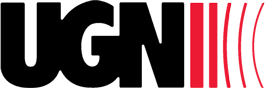We've all felt like we could use another hour or two in the work day. According to an eVoice survey of small business owners, time is viewed as the most valuable asset, considered more important than tangible resources such as computers or cell phones.
We've all felt like we could use another hour or two in the work day. According to an eVoice survey of small business owners, time is viewed as the most valuable asset, considered more important than tangible resources such as computers or cell phones.
As a business leader it’s interesting to see what other CEOs do to manage their time.
The Wall Street Journal has been doing a video series called Lessons in Leadership to gain insights, management tips, and more from CEOs at large companies.
Jeff Weiner, CEO of LinkedIn, says people often get caught up in the day-to-day flow. Weiner adds, “If challenges keep coming up there is a natural tendency to solve one problem after another.”
To manage his time, he carves out time to think, as opposed to reacting constantly. During his thinking time, he thinks strategically, proactively, and long-term. He tries to strike a balance between what is urgent versus what is important.
Steve Ballmer, former CEO of Microsoft, creates spreadsheets to budget time for the year. He allocates time for meetings, travel, and innovation. He even schedules his free time and his vacations. He says he wants to make sure he feels comfortable he has enough free time.
Kevin Roberts, former CEO of Saatchi & Saatchi, says his secret to work-life harmony is to never back down or compromise. He also says not to do the stuff you don’t like, preferring instead to delegate.
Kenneth Chenault, CEO of AmEx, says he allots time for developing talent, managing business priorities, and meeting customers. He says business leaders need to spend a good amount of their time with customers because it keeps you externally focused. He sets a framework of how to manage his business, short-term, moderate-term and long-term issues.
You also need to set the pace of your organization and team; set the framework as Chenault would say.
Jay Steinfeld, founder and owner of Blinds.com, says as a business owner, you are called to be your organization’s timekeeper, to look at the bigger picture, and to set the pace for your team.
He wrote an article for Inc., offering a few tips on how to tell when you should speed things up or slow them down.
When to take it Slow:
When to Speed it up:
As a business owner, you may be interrupted frequently and pulled in multiple directions. You can’t eliminate them, but you can decide on how much time you will spend on them. Everyone will find their own timing, but if you feel pressed for time, these tips might help you to stay on track.
What tips would you add? Do you use any tools to manage your time?
image credit: RLHyde
 Jeff Weiner, CEO of LinkedIn, views his email inbox as the “central hub of my workflow.” It’s how he communicates and exchanges information “with our 4,300+ employees operating in 26 cities around the world.”
Jeff Weiner, CEO of LinkedIn, views his email inbox as the “central hub of my workflow.” It’s how he communicates and exchanges information “with our 4,300+ employees operating in 26 cities around the world.”
While admitting he hasn’t always been “a fan of it,” Weiner has developed a system “to manage my inbox effectively and ensure it’s not managing me.”
In this post, he outlines some practical email guidelines we can all benefit from:
This is Weiner’s “golden rule of email management.” Some time ago he decided he wouldn’t write an email unless he absolutely had to. “End result: Materially fewer emails and a far more navigable inbox.” He’s tried to live by this rule ever since.
The use of this one simple command, Weiner says, “has fundamentally changed the way I work.” Why? Because by marking an email unread, you have the option to:
Weiner’s daily goal is to “end each day with as few items marked unread as possible.” (Actually, his goal is to have none unread.) Whatever he can’t get to that day is the first thing he looks at the following morning.
The words you use in your messages may provoke more responses than you want. Anything that’s ambiguous or prone to misinterpretation can cause confusion at the receiving end—and generate a response asking for clarification. “Words matter,” Weiner states unequivocally. “Choose them carefully.”
Many people seem to regard the To: and Cc: fields as one and the same thing. “They’re not,” Weiner says. There are the recipients from whom you expect a response (the To: field) and those who are copied “so they have the appropriate context” (Cc:).
If, for example, you put six people in the To: line, you may end up with six different email responses (and possibly six new email threads), when only one or two recipients really need to respond at all.
Think about the times you’ve sent out an “urgent” or “important” message and heard nothing back at all. Like most people, you probably followed up with another email. A lot of unnecessary back-and-forth exchanges can be eliminated if you “take the time to acknowledge you’ve received it.” All this takes is a quick “Thanks” or “Got it.”
As Weiner says, “This lets the sender know you received the message, don’t need any additional information or context, and thus they can check it off their list.
Weiner finds it constantly amazing what people choose to say when an email message triggers an emotional response. They immediately respond using words “they would never choose to use when in the presence of the same audience.”
If you find yourself in such a situation, he says, “do yourself a favor: Stop.” Either make a call or stop by the other person’s office and address the issue in person. This form of human contact “will reintroduce all of the important subtext” that’s lost in email and helps eliminate unwanted drama.
If email is one of your indispensable resources, try following these simple guidelines to clear some clutter from your life.
How do you address email inbox overflow?