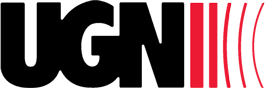Email overload is a huge problem for business leaders. If we're not careful, we can spend half our day sifting through our inbox. It can end up leaving us frustrated, and unproductive.
Email overload is a huge problem for business leaders. If we're not careful, we can spend half our day sifting through our inbox. It can end up leaving us frustrated, and unproductive.
The truth is, email can be little more than a distraction. When we're always checking to see what is in our inboxes, we can't focus on the bigger picture. Yet it’s hard not to look when you hear that ping sound or see the mail icon in your dock.
Dmitri Leonov wrote a guest post for Venture Beat in which he provided a list of tips to help busy people manage email overload.
His number one rule? Don’t make clearing your inbox your top priority.
He says, “When you let other people set your priorities, you’re not in control of your time, and this should be a deal-breaker for entrepreneurs.”
Take Control of Email Overload
Email overload is never going away completely. That said, you can make a dent in how much time and mental space it takes.
The first thing you may need to do is change your big picture approach to email. Be okay with the fact that some emails will never get a response. Do, however, respond quickly to those who need your attention.
Also, remember that the more email you send, the more you will receive.
Set Priorities
If you feel the need to clean out your inbox, take a step back and ask yourself, is this the best use of my time? According to Leonov, we spend 28 percent of our time on email but when we think about our priorities, email isn’t one of them. Between email overload, online reputation management, and meetings, you might not find yourself with much time for big-picture thinking about your company vision.
However, just because you don't put email first doesn't mean you should let the email overwhelm you.
Leonov says, “It’s completely ok if on some days ‘clearing the inbox’ is in your top five to-dos. In fact, eventually it needs to be.”
Set up a prioritization system within your inbox. It could be something as simple as:
- Important and urgent
- Important but not urgent
- Unimportant
Or
- Delete
- Respond
- File
Three More E-Mail Management Principles to Remember:
- When you can’t reply immediately, file the emails for later action
- Take an occasional break from email
- Choose a handful of times during the day when you review your inbox. You could spend your whole day dealing with email overload if you check your inbox every five minutes
- Unsubscribe from email inbox-clogging lists that you no longer find useful
- Can't unsubscribe? Filter to trash or archives
Get Your Team on Board With Smart Email Policies
Another way to assure that your email inbox doesn't turn into an unmanageable avalanche? Get your team on board with smart email policies and practices.
You should communicate clearly with your team on your expectations about emails, including:
- Make subject lines clear on what's needed. Example: "Question on XYZ Account: Need response by EOD" or "FYI only: No reply needed"
- Warn your team about email pet peeves that tend to waste time. For instance, when team recipients reply-all with "Thanks!"
- Remind your team that brevity is a virtue. If an email starts to get too long, it may be time to pick up the phone, or, better yet, to have a face-to-face conversation
Email was designed as a tool to help us communicate more efficiently. Ironically, it can do just the opposite. Email overload is a reality in today’s business world, but there are ways to manage it. Everyone will have a different approach, but if your approach isn’t working for you, try these tips.
How do you cope with email overload?
Image courtesy of Stock.xchng